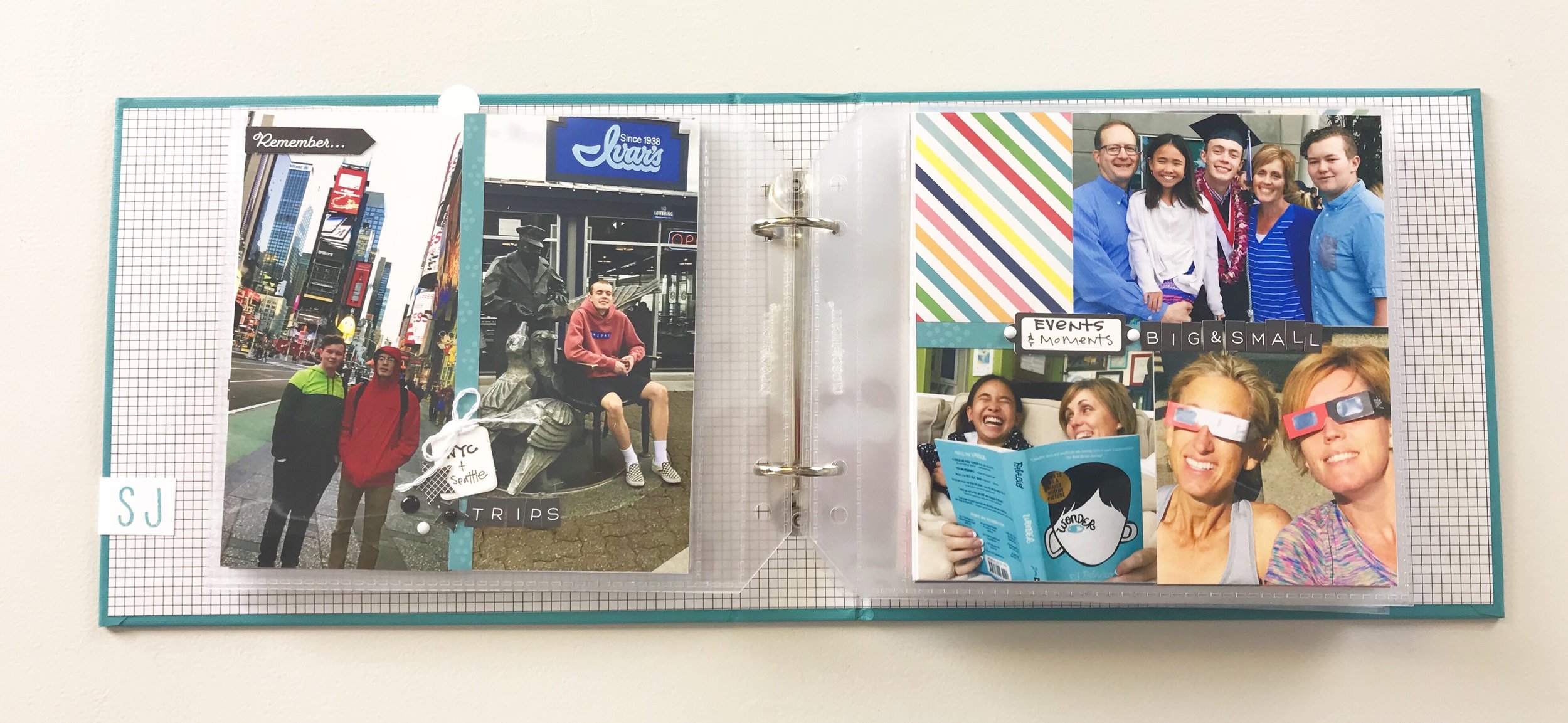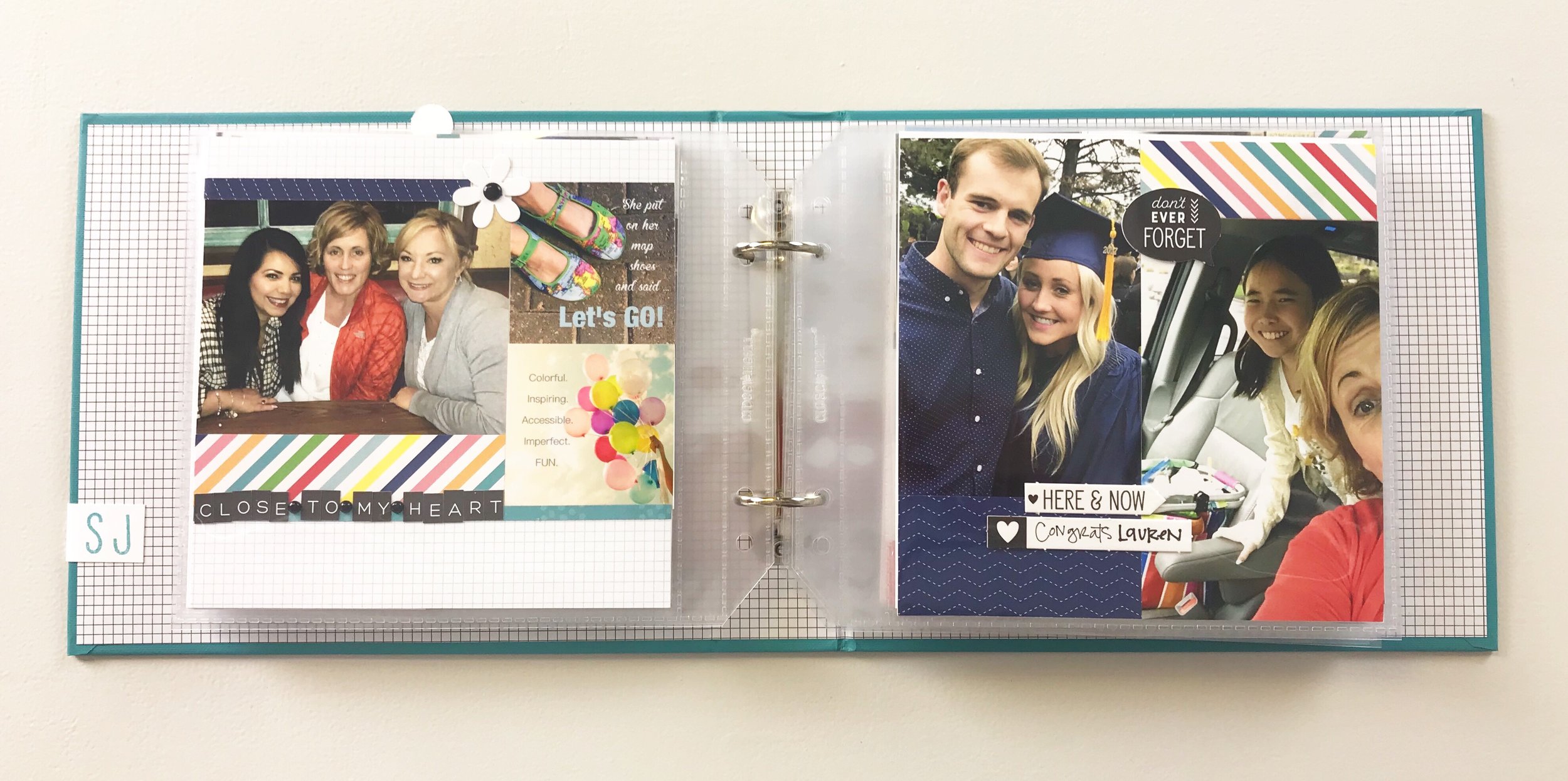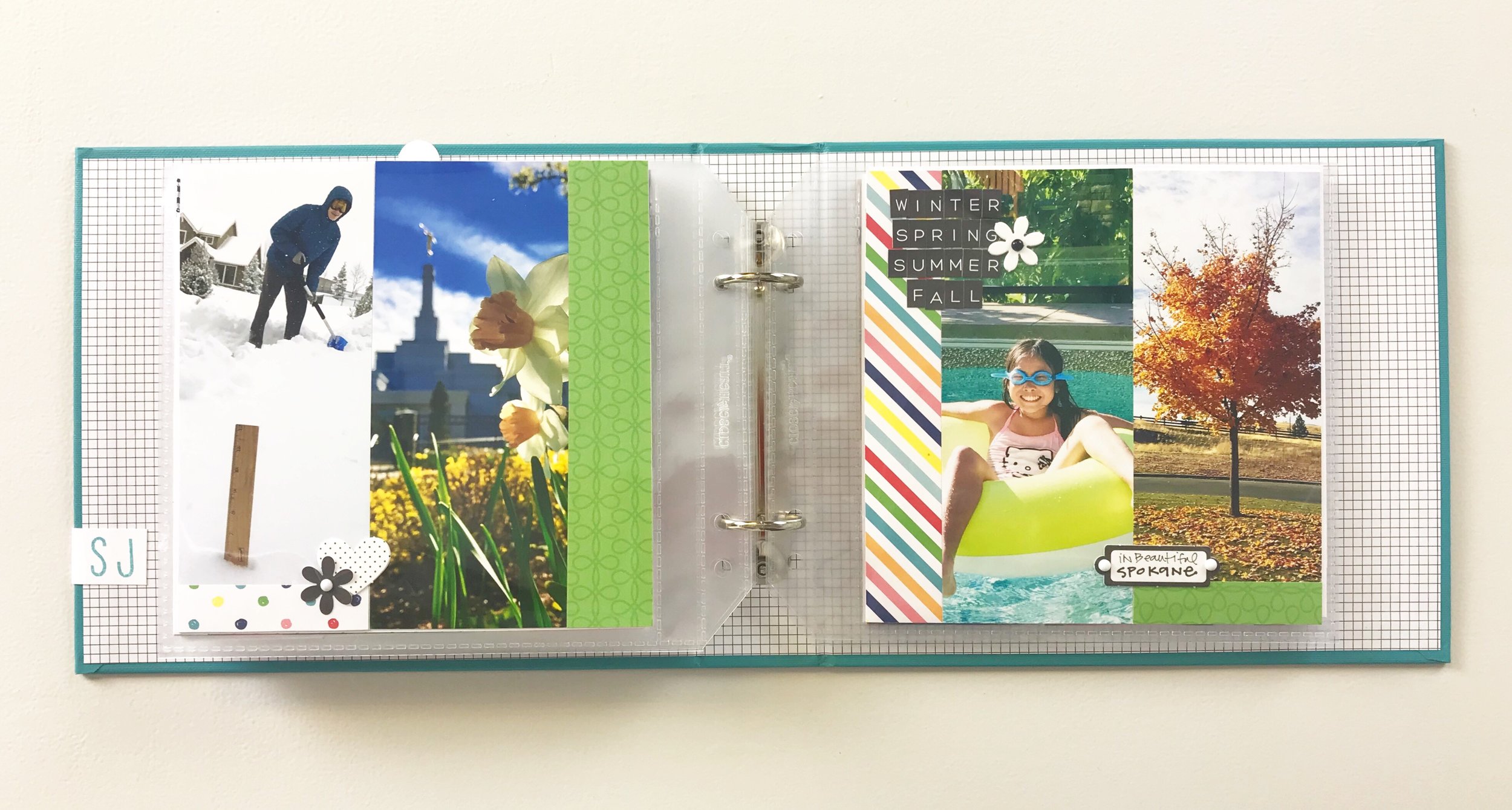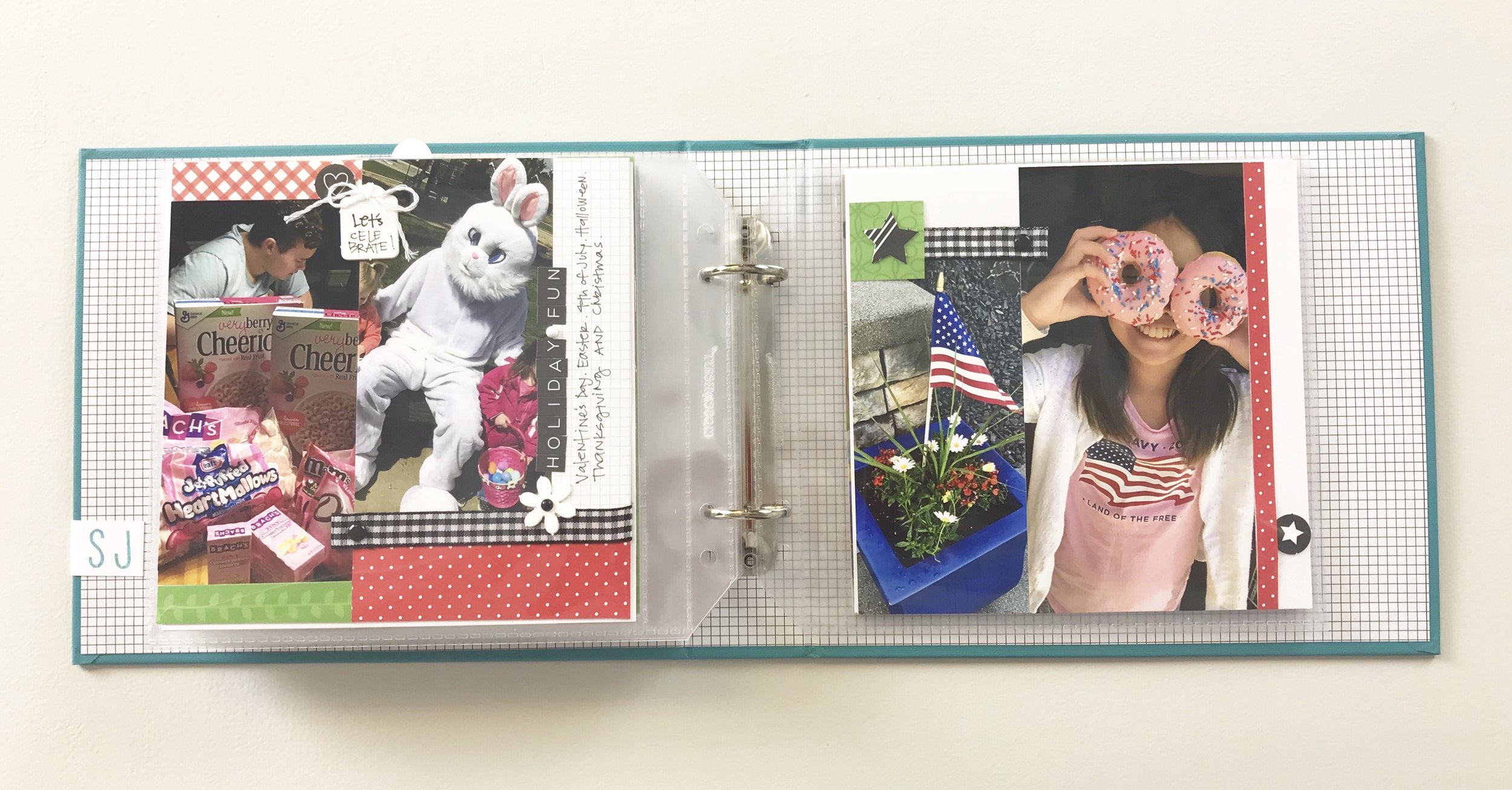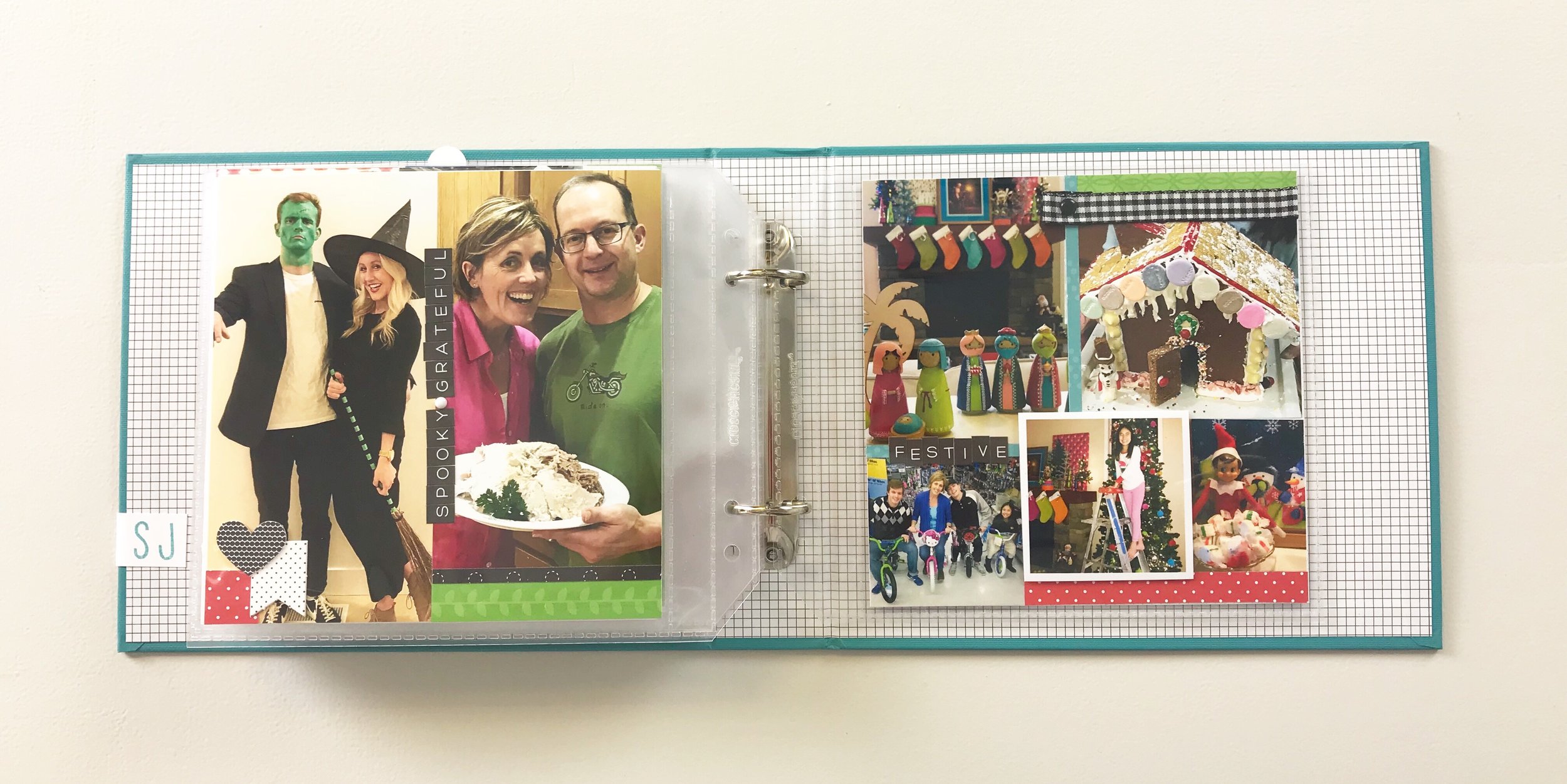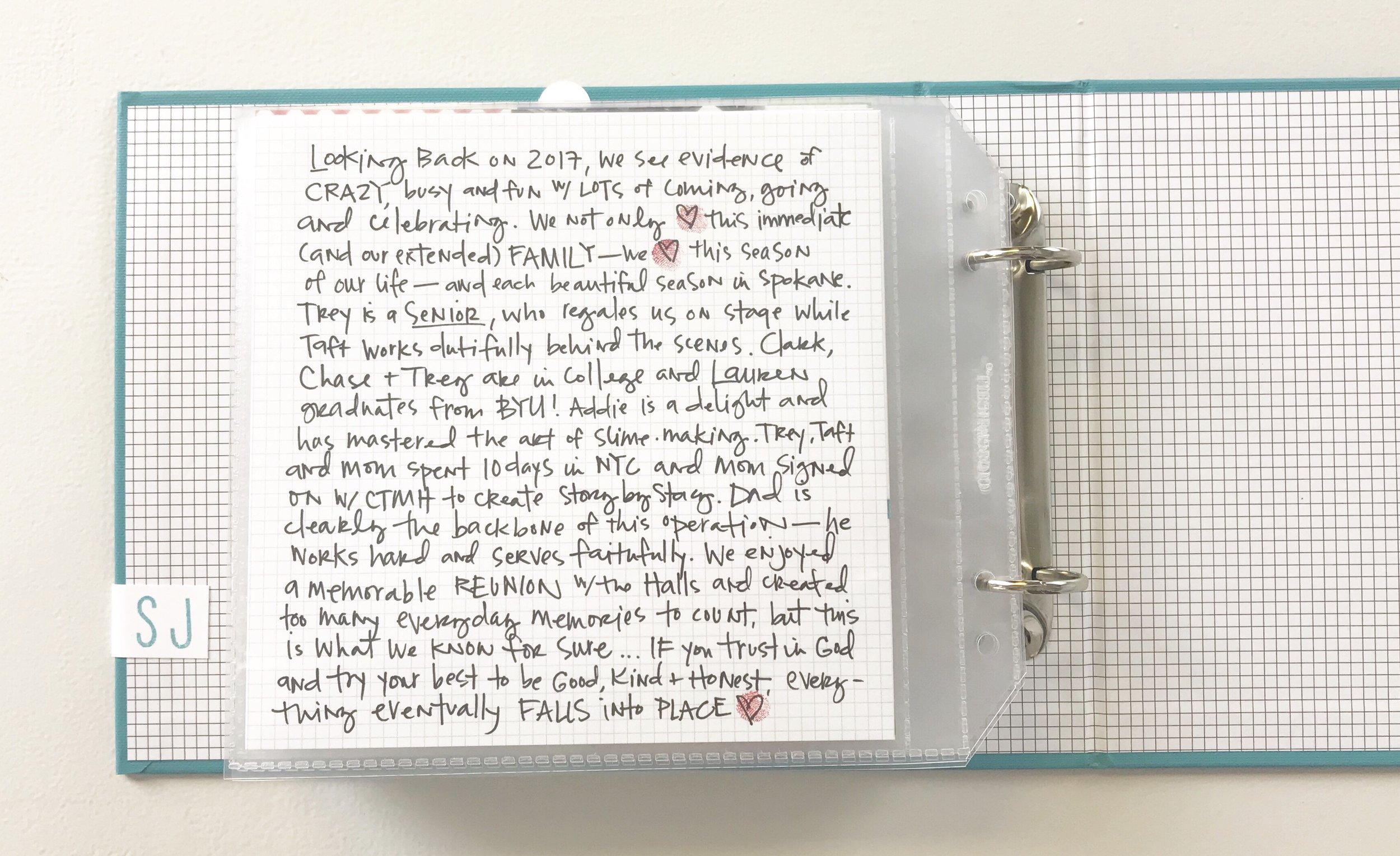Short Story: Year-in-Review Style
This album uses the Short Story kit with the Lagoon album. Click HERE to learn more or purchase this kit.
A friend asked me recently if I still create traditional 12x12 pages. I do. But, not very often—at least right now. I think it’s super important, not to mention healthy, to remember that as a scrapbooker/storyteller you are NOT committed to one approach or format. Give yourself permission to create in a way that feels right in the midst of your current life. Our creative energy and available time ebbs and flows, but you always have enough time to document photos and details you don’t want to forget. Currently, I am more of a project scrapbooker—primarily because 2018 has been about launching the Story by Stacy line—by the way, the next product/program is available on January 1st 😊—but, as I was saying … I really LOVE a stand alone book created around a theme and I’ve created several of these 6x6 Short Story albums this year. I have yet to tire of the process. I find the more I work with this kit, the easier it gets and the more creative I feel. This post showcases an album that is a 2017 Year in Review—a summary project—which can be a HUGE solution for anyone who wants to create a quick look-back in a day or two with minimal effort.
Click HERE to download the pdf overview shown below. This download is a checklist that will assist you in preparing pictures for your year-in-review project. You might also want to check out this blog post on the Close To My Heart website.
To prepare, the first thing I did was a quick scroll through of 2017 digital images—while jotting down notes in my Short Story workbook. Before you begin printing any pictures it’s important to RECALL what the major events, celebrations, trips, etc.. were. I jotted a list of events and moments to include … such as our trips to NYC and Seattle, the fact that Trey graduated high school and Lauren graduated college, we attended a Hall family reunion and we experienced a solar eclipse … the notes that you make as well as your responses to questions in the workbook will become your guide for using the pdf checklist to select and print up to 50 pictures. Most of us will take thousands of photos in a year’s time. When you need to select ONLY 50, you’ll want to do a little pre-work. After my initial scrolling and note-taking session. I created a temporary folder in my photo software, so that I could “set aside” potential images that I wanted to consider printing. Again, the pdf checklist is designed to help you with this selection step. I am one who snaps TONS of random everyday life stuff (food, flowers, etc..) and I want to make sure that amidst the holidays and more notable events, some of those happy images make it into my album—keep reading!
Here are the pages in the first half of my album. The Short Story workbook guides you through the actual photo prep and assembly in a super intuitive way.
In my mind, there are TWO aspects of the Short Story creative process that create the magic in this approach and allow you to work from a place of intuition—which is something we can and should do more often.
ONE Crop photos first.
People often tell me they could never do this, but then I show them that they can. AND I’m telling you, it works. Cropping photos before you know exactly how you will use them allows you to focus on each individual picture and remove any excess stuff you don’t need.
TWO Assemble pages without a plan.
What I mean by this is that once your photos are cropped, you simply start sticking them down onto 6x6 pieces of card stock with bits of coordinating pattern paper (all of this comes in the kit). In other words, you do not make page 1 first and then move onto page 2. Nor do you create “spreads” (2 pages that sit opposite each other in your finished album). You simply make pages. You work as fast as you can and trust your gut. After you’ve created 18 individual pages you put them in order. I know. Crazy. But, it works EVERY. SINGLE. TIME. Without planning to do this, my first several pages feature personality pics of family members with a mix of other major events.
Trust me, this Short Story process works—even with a year-in-review project that needs to have a chronological flow. Your intuition will not fail you, I promise! You will make your pages and then easily order them AND it will appear as if you had a master plan. Not every photo in my album is in perfect chronological sequence, but its totally Ok!
I mentioned above everyday life pics. I decided to print a handful as 2x2 squares and I envisioned them all together on one spread in the middle of my album, so I set aside 2 pieces of base card stock and assembled 16 individual pages—and just so you know, a Short Story album generally breaks down like this: 1 Title page, 18 inside pages and 1 story summary. The album comes with 10 memory protectors for a total of 20 pages.
The final pages feature an overview of seasons and holidays, and the last page is my story summary. I didn’t want to use anything that is not included in the Short Story Kit, but you could easily add in a few extra memory protectors or use some flip-flaps to make room for additional photos. The kit really does include everything you need (except for adhesive and small scissors) and I’m especially fond of the little black and white sticker letters that allow me to document details on the inside pages.
I don’t scrapbook like this all the time. But I do follow this time-saving (proven) approach a few times a year, for trips or other extended events that I want to document in a stand alone album. The BEST part about this Short Story approach is the result. A FINISHED book in almost no time at all.
Try it and you’ll like it!
And, if you’ve already created one of these albums, leave me a comment and tell me what step challenges you the most and/or what you’ve learned and loved about Short Story.